managed services
Employee Monitoring
Monitor and Control all desired employee computer activity on any computer, including laptops that never connect to the corporate network. Increase employee productivity instantly as well as find out who is leaking confidential data.
Computer Monitoring Features
Free Demo
If you want to take a look and instantly see what the software looks like without having to install anything, just log into the Test Drive below and you’ll be able to see a fully working version of InterGuard.
Demo Employee Monitoring at www.mycontrolconsole.com
and use this info to log in:
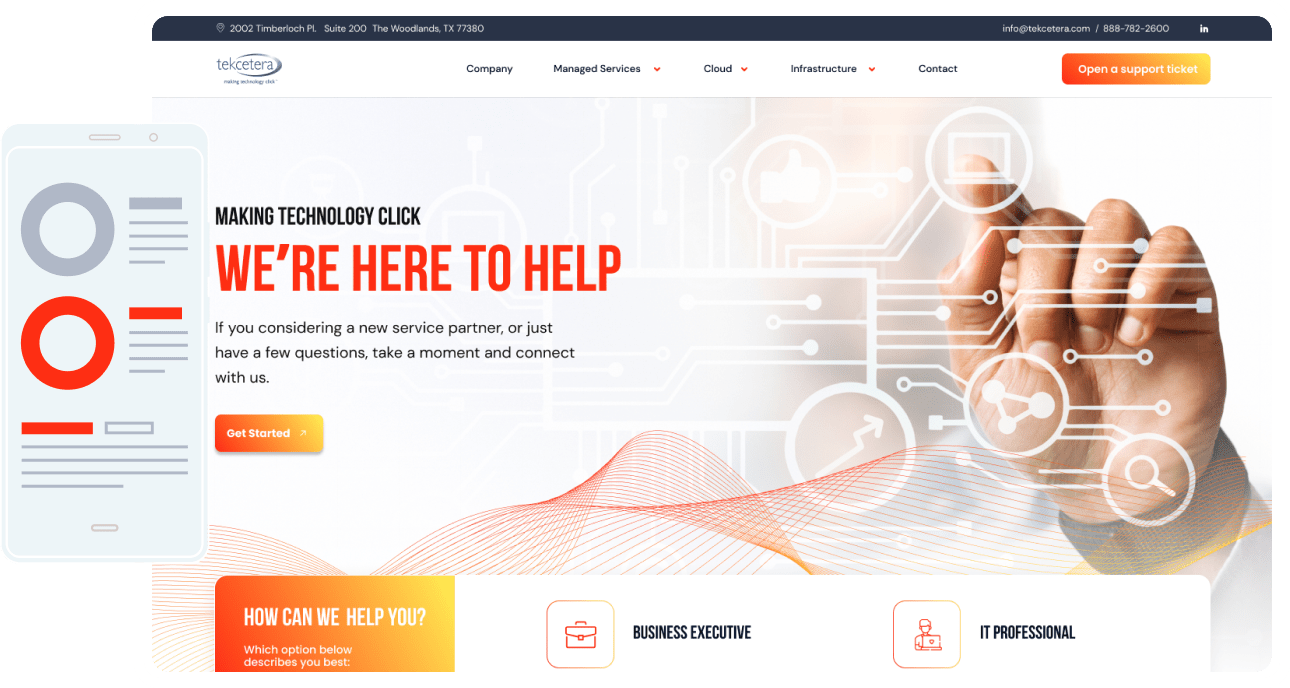
Mobile Cell Phone Monitoring
Monitor all cell phone text messages emails and view it from your existing interface.
Just install the software onto the phone you want to monitor by sending it a text message and you will then be able to see all sent & received text messages and emails from that phone though your online interface.
Mobile Monitor captures all employee smartphone communications. Just log into your online account and see a full record of all the text messages and emails – who they communicated with and both sides of the conversation. Through one interface you can now montior all employee communications wheather it be from a computer, laptop or smartphone.








